Apply for IPO Using your UPSTOX Demat
If you still do not have a upstox Demat account, then what are you thinking for complete your upstox free account opening by following my simple blog on upstox account opening, below is the link for step by step guide:
Already have your Upstox account then and decided to bid for IPO
Let's get started ... with the IPO application process.
Step 1: Log in to your Upstox Pro mobile app and open options on the left top corner for your IPO application
Below Upstox IPO apply screens you should see
Step 2: Click on Apply For IPO, Upstox will show the Upcoming and Current IPO as below
Step 4: Click on the details for your online IPO application.
In my case, it was the CHEMCON Speciality Chemicals Limited which I bid for. This will open the issue details below.
Step 5: Below screen will appear for entering the IPO applying details.
Enter your UPI Id / Virtual payment address...
Supported VPA's are @upi, Phonepe UPI, and others are shown in the screen below.
Select Investor Type as Individual, if you want to apply from the shareholder category then choose shareholder.
Tip :
Shareholder meaning you have that companies parent company shares.
Click on Continue.
Step 6: Below page will appear to fill the IPO Price band, IPO share Quantity.
if you are sure the IPO will oversubscribe then select Cut-off in the 1st Line.
The price will automatically show as the Upper band price as we have selected cut-off
Enter Quantity as 44 and Tick the checkbox agree with the terms and conditions and then Continue
Step 7: On the following page, confirm the filled details like IPO share Quantity and IPO share price. After successfully completing this IPO application Place Bid.
Step 8: Your Bidding for IPO is successful. You will see a message like below on the final page.
Step 9: The last and the important step is to approve the request that came in your UPI app from NPCI for the exact same amount for your ordered Bid value.
This may take 2-3 hours to come into your UPI app...
So be patient don't worry.. it'll come don't forget to approve the UPI request
So be patient don't worry.. it'll come don't forget to approve the UPI request
Coool.. you have done your bit...
Now, Let's wait for the IPO Allotment ...!
All the best for CHEMCON and CAMS Allotment.
Check CHEMCON Speciality chemicals ltd IPO Allotment status:
Check CAMS IPO allotment status:
https://linkintime.co.in/MIPO/Ipoallotment.html
Top 5 blogs of FinAjinkya :
आपण युट्यूबवर फिनआजिंक्यचा पहिला व्हिडिओ पाहिला आहे का?
Subscribe on YouTube: https://www.youtube.com/FinAjinkya
Follow us on Twitter: https://twitter.com/finajinkya
Like our Facebook Page: https://www.facebook.com/FinAjinkya
Follow us on Instagram: https://www.instagram.com/finajinkya/
Join our Telegram channel: https://t.me/finajinkya
Follow &Subscribe my blog posts to receive important updates


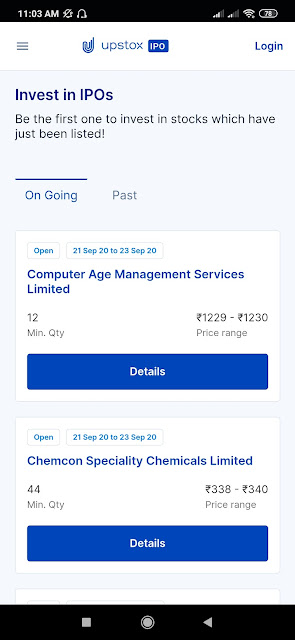






Comments
Post a Comment
Please let me know if you have any doubts